Feature: Mashup
One of the really snazzy features that will launch with the beta is the mashup. As the name implies, it is a single mashed up view of all the stuff that you have created online.
You set up your mashup on a single screen. BTW, this screen also sets up your "Where to find me online" list. We are supporting around 30 sites by default (and we will add more as we go):
43 Things, 43 People, Bebo, Blinklist, Blue Dot, ClaimID, Consumating, Del.icio.us, Digg, Flickr, GameSpot, Instructables, Jaiku, LiveJournal, MP3.com, MSN Spaces, MySpace, Newsvine, Slide, TV.com, Vimeo, Vox, Webshots, Yahoo! 360, YouTube and Zooomr
To add your profile and content from these sites, you simply select the site name from a dropdown menu and fill in your username for that site. If you use the same username everywhere, like I do, you can breeze through this process since the form field doesn't clear your username with each submission (since we're using everyone's favorite buzzword, AJAX, to set up your sites).
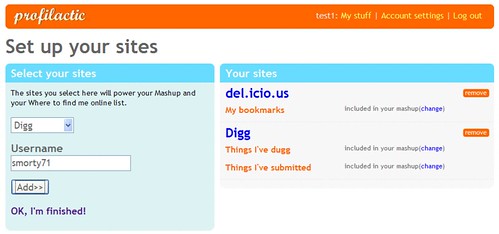
If you use a site that we don't support yet, you can add it manually. Simply give it a label, paste in the URL to your profile and, if that page has an RSS feed, paste that into the RSS field.
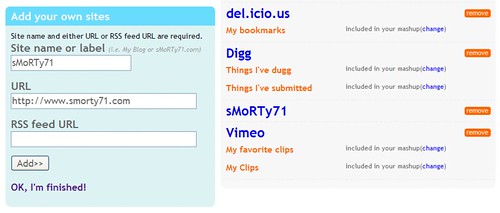
I think it is a pretty simple process that most people will be able to complete in just a minute or two.
And once you have your sites set up, you have the option of removing certain elements from your mashup.
For example, you may want to have a link to "Things I've dugg" from Digg in your Where to find me online list; however, you may not want all of those links dominating your mashup listing. You can choose to remove that feed from your mashup while still displaying it in WTFMO.
After you're done fiddling with your sites, you will be taken to the actual mashup tab. It lists all of your content in reverse chronological order just like a blog. It also labels each item so you can see exactly where it came from.
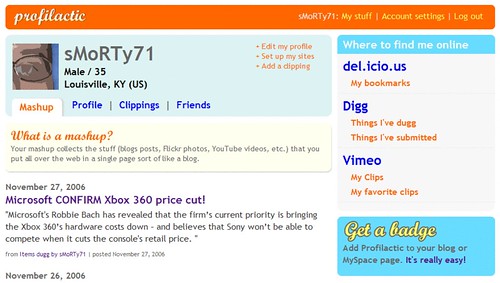
In addition to the list of items, you will also have an RSS feed of your mashup, the ability to filter the view to see items from a particular site and you will have the opportunity to place your mashup on your blog or MySpace page with our mashup badge.
Well, I think that covers everything about the mashup. We hope everyone likes it.
During the beta, we hope to introduce the super-nifty Friends Mashup where you can get all of the stuff your friends have posted in a single view. Stay tuned.
You set up your mashup on a single screen. BTW, this screen also sets up your "Where to find me online" list. We are supporting around 30 sites by default (and we will add more as we go):
43 Things, 43 People, Bebo, Blinklist, Blue Dot, ClaimID, Consumating, Del.icio.us, Digg, Flickr, GameSpot, Instructables, Jaiku, LiveJournal, MP3.com, MSN Spaces, MySpace, Newsvine, Slide, TV.com, Vimeo, Vox, Webshots, Yahoo! 360, YouTube and Zooomr
To add your profile and content from these sites, you simply select the site name from a dropdown menu and fill in your username for that site. If you use the same username everywhere, like I do, you can breeze through this process since the form field doesn't clear your username with each submission (since we're using everyone's favorite buzzword, AJAX, to set up your sites).
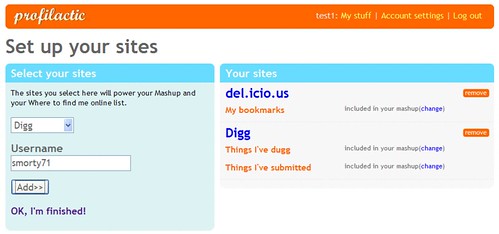
If you use a site that we don't support yet, you can add it manually. Simply give it a label, paste in the URL to your profile and, if that page has an RSS feed, paste that into the RSS field.
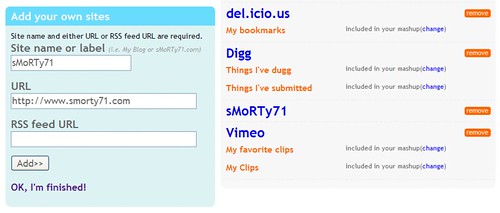
I think it is a pretty simple process that most people will be able to complete in just a minute or two.
And once you have your sites set up, you have the option of removing certain elements from your mashup.
For example, you may want to have a link to "Things I've dugg" from Digg in your Where to find me online list; however, you may not want all of those links dominating your mashup listing. You can choose to remove that feed from your mashup while still displaying it in WTFMO.
After you're done fiddling with your sites, you will be taken to the actual mashup tab. It lists all of your content in reverse chronological order just like a blog. It also labels each item so you can see exactly where it came from.
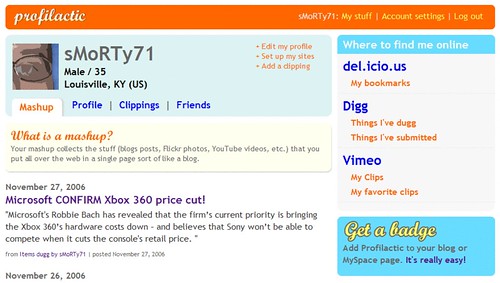
In addition to the list of items, you will also have an RSS feed of your mashup, the ability to filter the view to see items from a particular site and you will have the opportunity to place your mashup on your blog or MySpace page with our mashup badge.
Well, I think that covers everything about the mashup. We hope everyone likes it.
During the beta, we hope to introduce the super-nifty Friends Mashup where you can get all of the stuff your friends have posted in a single view. Stay tuned.
