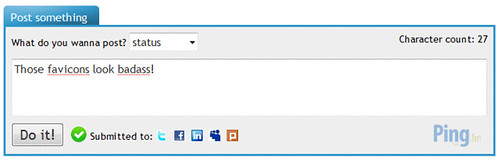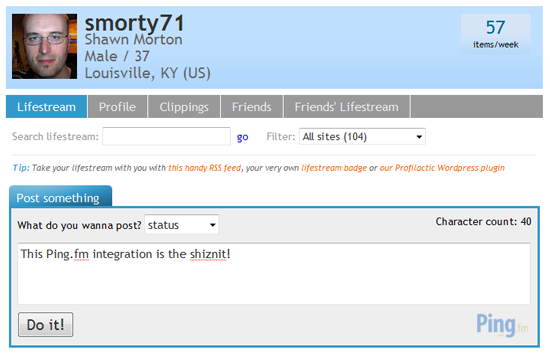Reply to Twitter posts in Profilactic
Wanted to let everyone know that we've add a new feature to Profilactic. You can now reply to other users' Twitter posts from within Profilactic.
To do it, just go to someone else's (it doesn't work on your own Twitter posts) lifestream page or your Friends' Lifestream page and look for a Twitter post.
After the post, you will see the Twitter reply icon. Click that and then you will be able to reply inline. See the screenshots below for more info.
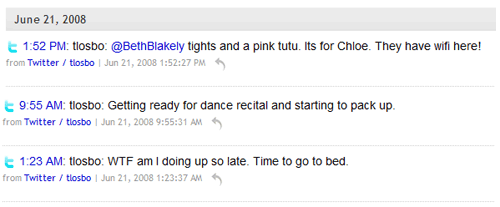
Step 1: Click one of the reply icons
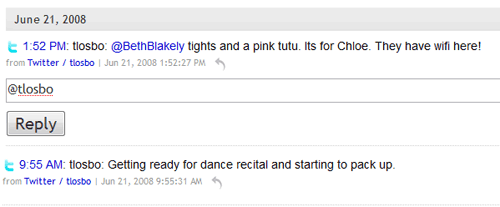
Step 2: Type your message and click "Reply"
As always, let us know what you think by posting a comment.
To do it, just go to someone else's (it doesn't work on your own Twitter posts) lifestream page or your Friends' Lifestream page and look for a Twitter post.
After the post, you will see the Twitter reply icon. Click that and then you will be able to reply inline. See the screenshots below for more info.
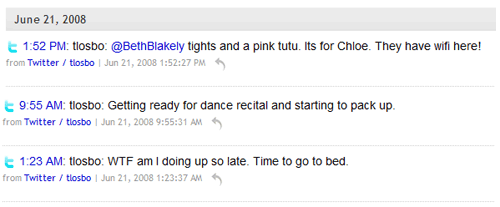
Step 1: Click one of the reply icons
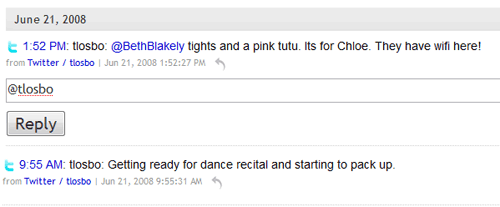
Step 2: Type your message and click "Reply"
As always, let us know what you think by posting a comment.