Sneak peek of Profilactic v3
We are rolling out a new version of Profilactic this week. Version 3 is a mix of new features and improvements to existing features. These include:
Edit your friends' mashup feeds
You will now be able to pick which of your friends' feeds you want to follow and which of your friends' feeds you want to ignore. For example, let's say you like my blog posts and my Twitter updates, but you hate my Flickr photos. In v3, you will be able to turn off my Flickr feed so it doesn't show up in your Friends' Mashup.
This is one of two new features for this release and it is something that makes the Friends' Mashup much more useful.
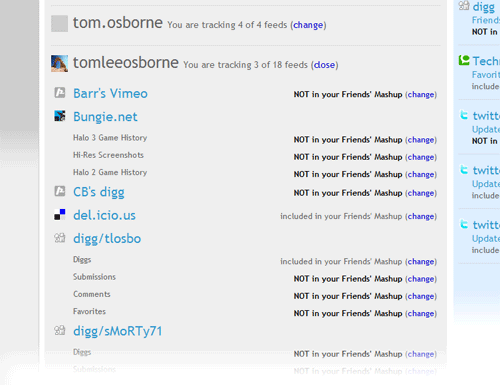
You can pick and choose which feeds to track for each of your friends
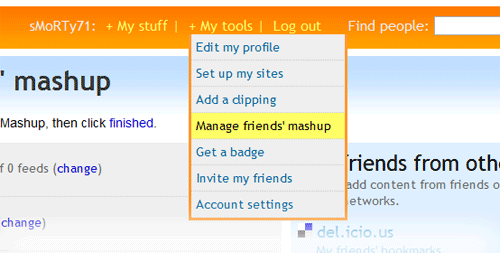
The link to manage your friends' mashup is in the header under My Tools
Add content from friends who aren't on Profilactic
Along with the ability to pick and choose which of your friends' feeds you follow, the other new feature is the ability to import friend content from other networks.
For example, if you set up your Flickr account in Profilactic, we will automatically import the Photos from my Contacts feed from Flickr into your Friends' Mashup.
This means that you will have content in your Friends' Mashup as soon as you sign up for Profilactic (if you use one of the supported networks). That provides a much better experience than presenting you with an empty page until you add friends on Profilactic. Plus, it means you can track content of your friends who haven't joined Profilactic (yet).
Right now, there are about a dozen sites, including digg, del.icio.us, Flickr and Twitter, that offer feeds of your friends' content. We'll be adding more as they become available.
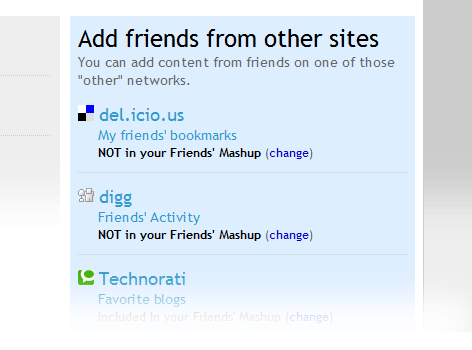
You can import friends' content from other social networks even if they're not Profilactic members
Basic stats
We are also starting to add some stats about your (and your friends') social media contributions. The first stat we're adding is the number of items posted per week. We think that, for an aggregation service, that this is a useful statistic, especially when it comes to adding someone as your friend. It helps set expectations as to the frequency and or volume of content that this person will be producing.
We plan to add more stats soon, so consider this the first step. If there are other stats you want to see, let us know.
New friend groupings
We are taking a page from the Mahalo playbook and breaking up your Profilactic friends into 3 buckets: mutual friends, fans and people you are a fan of. This is a small change; however, I think it is helpful.
For example, when someone adds me on Twitter, the first thing I check (if I don't know them personally) is their ratio of Following to Followers. If someone follows a ton of people; but isn't followed by many, I usually avoid them.
Adding source name to Daily Digest e-mail
We are adding the source of each item in the Daily Digest e-mail. Right now, you see the last five items that each of your friends posted; however, you don't know which site or service they posted it on. Because we link directly to the item (and don't route you through Profilactic.com), it can be tough to know where you're going to end up when you click a link. So, we're going to add the name of each service to each item in the Digest.
This is another small tweak, but something that makes the Daily Digest e-mail easier to use.
So that's the bulk of our Version 3 release. You may also notice a few small UI or layout changes here and there.
As always, let us know what you think of the new features. If you have any questions, complaints or suggestions, send them to feedback at profilactic dot com or post them as a comment to this post.
Edit your friends' mashup feeds
You will now be able to pick which of your friends' feeds you want to follow and which of your friends' feeds you want to ignore. For example, let's say you like my blog posts and my Twitter updates, but you hate my Flickr photos. In v3, you will be able to turn off my Flickr feed so it doesn't show up in your Friends' Mashup.
This is one of two new features for this release and it is something that makes the Friends' Mashup much more useful.
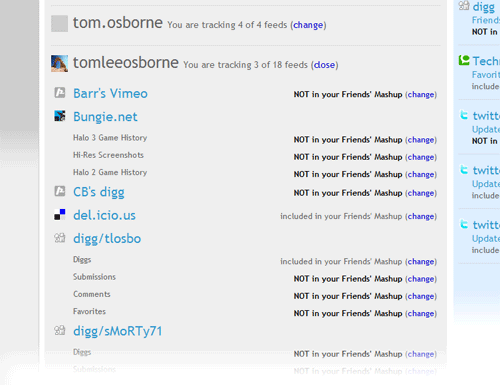
You can pick and choose which feeds to track for each of your friends
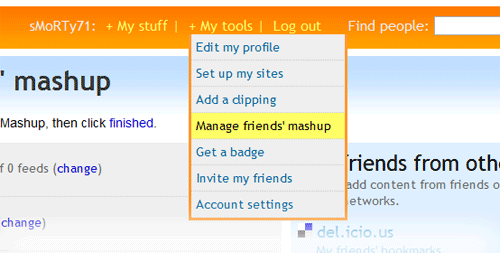
The link to manage your friends' mashup is in the header under My Tools
Add content from friends who aren't on Profilactic
Along with the ability to pick and choose which of your friends' feeds you follow, the other new feature is the ability to import friend content from other networks.
For example, if you set up your Flickr account in Profilactic, we will automatically import the Photos from my Contacts feed from Flickr into your Friends' Mashup.
This means that you will have content in your Friends' Mashup as soon as you sign up for Profilactic (if you use one of the supported networks). That provides a much better experience than presenting you with an empty page until you add friends on Profilactic. Plus, it means you can track content of your friends who haven't joined Profilactic (yet).
Right now, there are about a dozen sites, including digg, del.icio.us, Flickr and Twitter, that offer feeds of your friends' content. We'll be adding more as they become available.
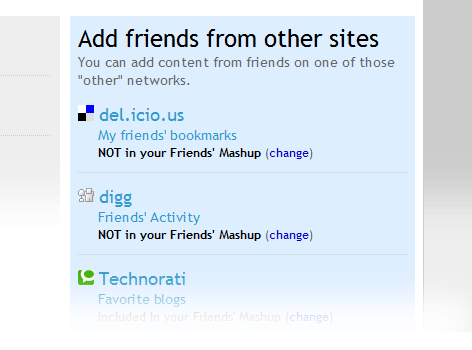
You can import friends' content from other social networks even if they're not Profilactic members
Basic stats
We are also starting to add some stats about your (and your friends') social media contributions. The first stat we're adding is the number of items posted per week. We think that, for an aggregation service, that this is a useful statistic, especially when it comes to adding someone as your friend. It helps set expectations as to the frequency and or volume of content that this person will be producing.
We plan to add more stats soon, so consider this the first step. If there are other stats you want to see, let us know.
New friend groupings
We are taking a page from the Mahalo playbook and breaking up your Profilactic friends into 3 buckets: mutual friends, fans and people you are a fan of. This is a small change; however, I think it is helpful.
For example, when someone adds me on Twitter, the first thing I check (if I don't know them personally) is their ratio of Following to Followers. If someone follows a ton of people; but isn't followed by many, I usually avoid them.
Adding source name to Daily Digest e-mail
We are adding the source of each item in the Daily Digest e-mail. Right now, you see the last five items that each of your friends posted; however, you don't know which site or service they posted it on. Because we link directly to the item (and don't route you through Profilactic.com), it can be tough to know where you're going to end up when you click a link. So, we're going to add the name of each service to each item in the Digest.
This is another small tweak, but something that makes the Daily Digest e-mail easier to use.
So that's the bulk of our Version 3 release. You may also notice a few small UI or layout changes here and there.
As always, let us know what you think of the new features. If you have any questions, complaints or suggestions, send them to feedback at profilactic dot com or post them as a comment to this post.
